I devote this section to the magical and mysterious items I might encounter in my studies.
I have read vague descriptions of a strange object used by the ancients to help discover issues in complex Hexes. I believe I have managed to reproduce this item; I call it the Debugger.
It seems to work in a similar way to Artifacts. However, I can also use it to cast a Hex right from an item (like a Focus) in my off-hand.
Unfortunately, the Debugger is not very useful on its own; to get the most out of it, I will need to set up some sort of external tool.
Click to show recipes
Click to hide recipes
Thwack!
I can also switch between different "step modes" of the Debugger by sneak-scrolling (like with a Spellbook or Abacus).
Complementing the Debugger, I've also created a new type of staff: the Evaluator.
While debugging a Hex, patterns drawn with this staff will be cast using the current stack and ravenmind of the Debugger.
Clearing the grid seems to reset the Debugger to just before the first pattern was drawn with the Evaluator. It will not, of course, undo any effects performed by spells on the world.
Click to show recipes
Click to hide recipes
Thwonk!
Foci are useful for storing Hexes and other iotas in my inventory, but I sometimes find myself in need of a way to store iotas in the world. Item Frames are too fragile, and other methods are inefficient and... distasteful. A cleaner solution is necessary, and I've devised one in the form of the Focal Frame.
A Focal Frame by itself is useless. An iota-holding item must first be inserted by right-clicking a placed Frame with the item, or by using a single Frame in my inventory in a manner akin to a Bundle. Right-clicking with an empty hand extracts the item.
As an item, I can use a filled Focal Frame with any patterns or blocks that would accept the contained item. When placed in the world, I can access it using patterns like Chronicler's Purification.
Click to show recipes
Click to hide recipes
Two thousand movies, four thousand albums, music and words and pictures like voices whispering from a sweet, sunny past.
As my Hexes become more complex, I find myself spending more and more time fixing my own mistakes. Patterns such as Evanition and Surgeon's Exaltation can suffice for simple substitutions, but I think I can do better.
The Splicing Table is my solution to these woes: a full-fledged workstation for viewing and editing Hexes.
To begin, I must place an item containing a list iota (eg. a Focus) in the centre of the table. This reveals the first nine iotas in the list. The small arrows at the ends can be used to move my view of the list; I can also hold Sneak to move by a full page, or Sprint to move all the way to the start or end.
If I wish to share my Hexes with others, I can use the large button on the right side to copy the contents of the list to my "clipboard".
I can select iotas (or the space between them) by clicking on them. Holding Sneak and clicking again allows me to select a range of iotas.
Additionally, there are dedicated buttons to select the entire list (Select All) and to clear my selection (Select None).
Selecting iotas allows me to unlock the true power of the Splicing Table: editing Hexes.
With sufficient media, I can perform the following actions:
Nudge Left: Move the selected iota(s) one space to the left.
Nudge Right: Move the selected iota(s) one space to the right.
Delete: Remove the selected iota(s) from the list.
Duplicate: Create a copy of the selected iota(s).
Undo: Revert the last action performed.
Redo: Re-perform actions previously reverted with Undo.
For more advanced operations, some extra storage is required. I can place an iota-holding item in the slot to the left to unlock the following actions:
Copy: Write the selected iota(s) to a new list in the secondary item.
Cut: Same as Copy, but also delete the selected iota(s).
Paste: Replace the selected iota(s) with the iota in the secondary item. If the iota is a list, its contents are pasted instead; I can override this by holding Sneak.
Finally, I can insert a Staff into the lower left slot to reveal a miniature casting grid. Patterns drawn on this grid are inserted directly into the list, overwriting any selected iotas.
There are also six general-purpose inventory slots on the right side. These have no special functionality; they're just a convenient place to store a few extra items.
Unfortunately, all of this incredible versatility comes at a cost. In order to modify the contents of items, media is required - about a tenth of one Amethyst Dust per action performed.
I can supply media to the Splicing Table by putting it in the lower right slot. The table will consume up to ten Amethyst Dust at once; any surplus is ignored until it can be consumed without wasting media.
If this small cost is prohibitive, or if I wish to perform more complicated actions than those previously described, there is another option. I can use patterns such as Chronicler's Purification to manipulate the contents of the item in the main slot, and I've devised some specialized patterns to control other aspects of the splicing table.
Now, if only I could make the table think for itself...
Click to show recipes
Click to hide recipes
She plugged in strings one after the other, the tiny metal cubes flying in and out as her fingers danced over the tray with blinding speed.
 Debugging Items
Debugging Items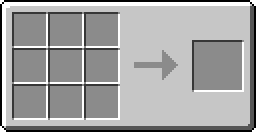






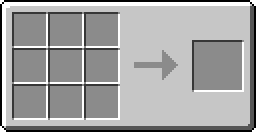


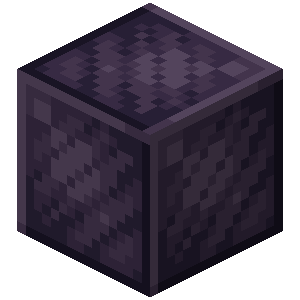

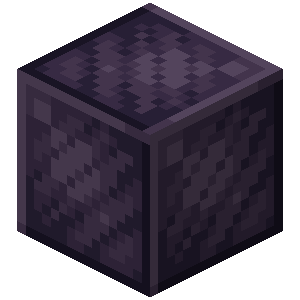

 Items
Items Focal Frame
Focal Frame


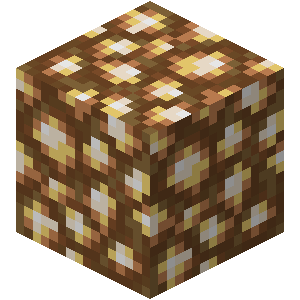
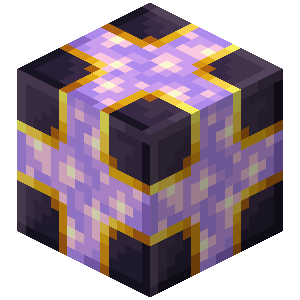
 Splicing Table
Splicing Table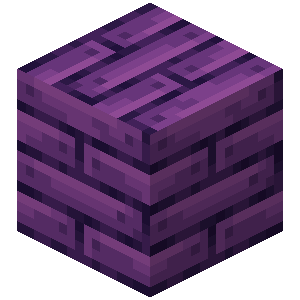

 The Great Work
The Great Work Mindsplice Table
Mindsplice Table

 Villager must be a Journeyman Toolsmith or higher
Villager must be a Journeyman Toolsmith or higher

 Patterns
Patterns